AZ-104 Exam Questions - Online Test
AZ-104 Premium VCE File

150 Lectures, 20 Hours
Want to know Exambible AZ-104 Exam practice test features? Want to lear more about Microsoft Microsoft Azure Administrator (beta) certification experience? Study Downloadable Microsoft AZ-104 answers to Abreast of the times AZ-104 questions at Exambible. Gat a success with an absolute guarantee to pass Microsoft AZ-104 (Microsoft Azure Administrator (beta)) test on your first attempt.
Free demo questions for Microsoft AZ-104 Exam Dumps Below:
NEW QUESTION 1
You have an Azure subscription that contains a resource group named Test RG. You use TestRG to validate an Azure deployment.
TestRG contains the following resources:
You need to delete TestRG.
What should you do first?
- A. Modify the backup configurations of VM1 and modify the resource lock type of VNET1.
- B. Turn off VM1 and delete all data in Vault1.
- C. Remove the resource lock from VNET1 and delete all data in Vault1.
- D. Turn off VM1 and remove the resource lock from VNET1.
Answer: D
Explanation:
When you want to delete the resource, you first need to remove the lock. References:
https://docs.microsoft.com/sv-se/azure/azure-resource-manager/management/lock-resources
NEW QUESTION 2
You discover that VM3 does NOT meet the technical requirements. You need to verify whether the issue relates to the NSGs.
What should you use?
- A. Diagram in VNet1
- B. the security recommendations in Azure Advisor
- C. Diagnostic settings in Azure Monitor
- D. Diagnose and solve problems in Traffic Manager Profiles
- E. IP flow verify in Azure Network Watcher
Answer: E
Explanation:
Scenario: Litware must meet technical requirements including:
Ensure that VM3 can establish outbound connections over TCP port 8080 to the applications servers in the Montreal office.
IP flow verify checks if a packet is allowed or denied to or from a virtual machine. The information consists of direction, protocol, local IP, remote IP, local port, and remote port. If the packet is denied by a security group, the name of the rule that denied the packet is returned. While any source or destination IP can be chosen, IP flow verify helps administrators quickly diagnose connectivity issues from or to the internet and from or to the on-premises environment.
References:
https://docs.microsoft.com/en-us/azure/network-watcher/network-watcher-ip-flow-verify-overview
NEW QUESTION 3
You have a sync group named Sync1 that has a cloud endpoint. The cloud endpoint includes a file named File1.txt.
You on-premises network contains servers that run Windows Server 2021. The servers are configured as shown in the following table.
You add Share1 as an endpoint for Sync1. One hour later, you add Share2 as an endpoint for Sync1. For each of the following statements, select Yes if the statement is true. Otherwise, select No. NOTE: Each correct selection is worth one point.
- A. Mastered
- B. Not Mastered
Answer: A
Explanation:
Box 1: Yes
If you add an Azure file share that has an existing set of files as a cloud endpoint to a sync group, the existing files are merged with any other files that are already on other endpoints in the sync group.
Box 2: No
Box 3: Yes References:
https://docs.microsoft.com/en-us/azure/storage/files/storage-sync-files-planning
NEW QUESTION 4
You have an Azure Active Directory (Azure AD) tenant named adatum.com that contains the users shown in the following table.
Adatum.com has the following configurations: Users may join devices to Azure AD is set to User1.
Additional local administrators on Azure AD joined devices is set to None.
You deploy Windows 10 to a computer named Computer. User1 joins Computer1 to adatum.com. You need to identify which users are added to the local Administrators group on Computer1.
- A. User1 only
- B. User1, User2, and User3 only
- C. User1 and User2 only
- D. User1, User2, User3, and User4
- E. User2 only
Answer: C
Explanation:
Users may join devices to Azure AD - This setting enables you to select the users who can register their devices as Azure AD joined devices. The default is All.
Additional local administrators on Azure AD joined devices - You can select the users that are granted local administrator rights on a device. Users added here are added to the Device Administrators role in Azure AD. Global administrators, here User2, in Azure AD and device owners are granted local administrator rights by default.
References:
https://docs.microsoft.com/en-us/azure/active-directory/devices/device-management-azure-portal
NEW QUESTION 5
You have an Azure subscription that contains an Azure Availability Set named WEBPROD-AS-USE2 as shown in the following exhibit.
You add 14 virtual machines to WEBPROD-AS-USE2.
Use the drop-down menus to select the answer choice that completes each statement based on the information presented in the graphic.
NOTE: Each correct selection is worth one point.
- A. Mastered
- B. Not Mastered
Answer: A
Explanation: 
NEW QUESTION 6
Note: This question is part of a series of questions that present the same scenario. Each question in the series contains a unique solution that might meet the stated goals. Some question sets might have more than one correct solution, while others might not have a correct solution.
After you answer a question in this section, you will NOT be able to return to it. As a result, these questions will not appear in the review screen.
You have an Azure subscription that contains the following resources:  A virtual network that has a subnet named Subnet1
A virtual network that has a subnet named Subnet1 Two network security groups (NSGs) named NSG-VM1 and NSG-Subnet1
Two network security groups (NSGs) named NSG-VM1 and NSG-Subnet1 A virtual machine named VM1 that has the required Windows Server configurations to allow Remote Desktop connections
A virtual machine named VM1 that has the required Windows Server configurations to allow Remote Desktop connections
NSG-Subnet1 has the default inbound security rules only.
NSG-VM1 has the default inbound security rules and the following custom inbound security rule:  Priority: 100
Priority: 100 Source: Any
Source: Any Source port range: *
Source port range: *  Destination: *
Destination: * Destination port range: 3389
Destination port range: 3389  Protocol: UDP
Protocol: UDP Action: Allow
Action: Allow
VM1 connects to Subnet1. NSG1-VM1 is associated to the network interface of VM1. NSG-Subnet1 is associated to Subnet1.
You need to be able to establish Remote Desktop connections from the internet to VM1.
Solution: You modify the custom rule for NSG-VM1 to use the internet as a source and TCP as a protocol. Does this meet the goal?
- A. Yes
- B. No
Answer: A
Explanation:
The default port for RDP is TCP port 3389. A rule to permit RDP traffic must be created automatically when you create your VM.
Note on NSG-Subnet1: Azure routes network traffic between all subnets in a virtual network, by default. References:
https://docs.microsoft.com/en-us/azure/virtual-machines/troubleshooting/troubleshoot-rdp-connection
NEW QUESTION 7
Note: This question is part of a series of questions that present the same scenario. Each question in the series contains a unique solution that might meet the stated goals. Some question sets might have more than one correct solution, while others might not have a correct solution.
After you answer a question in this section, you will NOT be able to return to it. As a result, these questions will not appear in the review screen.
You have an Azure subscription that contains the following resources:  A virtual network that has a subnet named Subnet1
A virtual network that has a subnet named Subnet1 Two network security groups (NSGs) named NSG-VM1 and NSG-Subnet1
Two network security groups (NSGs) named NSG-VM1 and NSG-Subnet1 A virtual machine named VM1 that has the required Windows Server configurations to allow Remote Desktop connections
A virtual machine named VM1 that has the required Windows Server configurations to allow Remote Desktop connections
NSG-Subnet1 has the default inbound security rules only.
NSG-VM1 has the default inbound security rules and the following custom inbound security rule:  Priority: 100
Priority: 100 Source: Any
Source: Any Source port range: *
Source port range: *  Destination: *
Destination: * Destination port range: 3389
Destination port range: 3389  Protocol: UDP
Protocol: UDP Action: Allow
Action: Allow
VM1 connects to Subnet1. NSG1-VM1 is associated to the network interface of VM1. NSG-Subnet1 is associated to Subnet1.
You need to be able to establish Remote Desktop connections from the internet to VM1.
Solution: You add an inbound security rule to NSG-Subnet1 that allows connections from the Internet source to the VirtualNetwork destination for port range 3389 and uses the UDP protocol.
Does this meet the goal?
- A. Yes
- B. No
Answer: B
NEW QUESTION 8
You have Azure subscription that includes following Azure file shares: You have the following on-premises servers:
You create a Storage Sync Service named Sync1 and an Azure File Sync group named Group1. Group1 uses share1 as a cloud endpoint.
You register Server1 and Server2 in Sync1. You add D:Folder1 on Server1 as a server endpoint of Group1. For each of the following statements, select Yes if the statement is true. Otherwise, select No.
NOTE: Each correct selection is worth one point.
- A. Mastered
- B. Not Mastered
Answer: A
Explanation:
Box 1: No
Group1 already has a cloud endpoint named Share1.
A sync group must contain one cloud endpoint, which represents an Azure file share and one or more server endpoints.
Box 2: Yes
Yes, one or more server endpoints can be added to the sync group. Box 3: Yes
Yes, one or more server endpoints can be added to the sync group. References:
https://docs.microsoft.com/en-us/azure/storage/files/storage-sync-files-deployment-guide
NEW QUESTION 9
Note: This question is part of a series of questions that present the same scenario. Each question in the series contains a unique solution that might meet the stated goals. Some question sets might have more than one correct solution, while others might not have a correct solution.
After you answer a question in this section, you will NOT be able to return to it. As a result, these questions will not appear in the review screen.
You have an Azure subscription named Subscription1 that contains the resources shown in the following table.
VM1 connects to a virtual network named VNET2 by using a network interface named NIC1. You need to create a new network interface named NIC2 for VM1.
Solution: You create NIC2 in RG2 and West US. Does this meet the goal?
- A. Yes
- B. NO
Answer: A
Explanation:
The virtual machine you attach a network interface to and the virtual network you connect it to must exist in the same location, here West US, also referred to as a region.
References:
https://docs.microsoft.com/en-us/azure/virtual-network/virtual-network-network-interface
NEW QUESTION 10
You have an Azure subscription that contains an Azure file share.
You have an on-premises server named Server1 that runs Windows Server 2021. You plan to set up Azure File Sync between Server1 and the Azure file share. You need to prepare the subscription for the planned Azure File Sync.
Which two actions should you perform in the Azure subscription? To answer, drag the appropriate actions to the correct targets. Each action may be used once, more than once, or not at all. You may need to drag the split bar between panes or scroll to view content.
- A. Mastered
- B. Not Mastered
Answer: A
Explanation:
First action: Create a Storage Sync Service
The deployment of Azure File Sync starts with placing a Storage Sync Service resource into a resource group of your selected subscription.
Second action: Run Server Registration
Registering your Windows Server with a Storage Sync Service establishes a trust relationship between your server (or cluster) and the Storage Sync Service. A server can only be registered to one Storage Sync Service and can sync with other servers and Azure file shares associated with the same Storage Sync Service.
The Server Registration UI should open automatically after installation of the Azure File Sync agent.
NEW QUESTION 11
You have an Azure subscription that contains the following resources:  100 Azure virtual machines
100 Azure virtual machines 20 Azure SQL databases
20 Azure SQL databases  50 Azure file shares
50 Azure file shares
You need to create a daily backup of all the resources by using Azure Backup. What is the minimum number of backup policies that you must create?
- A. 1
- B. 2
- C. 3
- D. 150
- E. 170
Answer: C
Explanation:
There is a limit of 100 VMs that can be associated to the same backup policy from portal. We recommend that for more than 100 VMs, create multiple backup policies with same schedule or different schedule.
One policy for VMS, one for SQL databases, and one for the file shares. References:
https://docs.microsoft.com/en-us/azure/backup/backup-azure-vm-backup-faq
NEW QUESTION 12
You have an Azure virtual machine named VM1.
The network interface for VM1 is configured as shown in the exhibit. (Click the Exhibit tab.) You deploy a web server on VM1, and then create a secure website that is accessible by using the
HTTPS protocol VM1 is used as a web server only.
You need to ensure that users can connect to the website from the Internet.
What should you do?
- A. Change the priority of Rule3 to 450.
- B. Change the priority of Rule6 to 100
- C. DeleteRule1.
- D. Create a new inbound rule that allows TCP protocol 443 and configure the protocol to have a priority of 501.
Answer: D
NEW QUESTION 13
Your on-premises network contains an Active Directory domain named adatum.com that is synced to Azure Active Directory (Azure AD). Password writeback is disabled.
In adatum.com, you create the users shown in the following table.
Which users must sign in from a computer joined to adatum.com?
- A. User2 only
- B. User1 and User3 only
- C. User1, User2, and User3
- D. User2 and User3 only
- E. User1 only
Answer: E
Explanation:
Password writeback is a feature enabled with Azure AD Connect that allows password changes in the cloud to be written back to an existing on-premises directory in real time.
References:
https://docs.microsoft.com/en-us/azure/active-directory/authentication/concept-sspr-writeback
NEW QUESTION 14
You have an Azure virtual machine named VM1 and a Recovery Services vault named Vault1. You create a backup Policy1 as shown in the exhibit. (Click the Exhibit tab.)
You configure the backup of VM1 to use Policy1 on Thursday, January 1. You need to identify the number of available recovery points for VM1.
How many recovery points are available on January 8 and on January 15? To answer, select the appropriate options in the answer area.
NOTE: Each correct selection is worth one point.
- A. Mastered
- B. Not Mastered
Answer: A
Explanation:
Box 1: 6
4 daily + 1 weekly + monthly Box 2: 8
4 daily + 2 weekly + monthly + yearly
NEW QUESTION 15
You have an Azure subscription that contains the following users in an Azure Active Directory tenant named contoso.onmicrosoft.com:
User1 creates a new Azure Active Directory tenant named external.contoso.onmicrosoft.com. You need to create new user accounts in external.contoso.com.onmicrosoft.com.
Solution: You instruct User2 to create the user accounts.
- A. Yes
- B. No
Answer: A
Explanation:
Only a global administrator can add users to this tenant. References:
https://docs.microsoft.com/en-us/azure/devops/organizations/accounts/add-users-to-azure-ad
NEW QUESTION 16
Which blade should you instruct the finance department auditors to use?
- A. invoices
- B. partner information
- C. cost analysis
- D. External services
Answer: A
NEW QUESTION 17
You have an Azure subscription that contains the resource groups shown in the following table.
RG1 contains the resources shown in the following table.
RG2 contains the resources shown in the following table.
You need to identify which resources you can move from RG1 to RG2, and which resources you can move from RG2 to RG1.
Which resources should you identify? To answer, select the appropriate options in the answer area.
- A. Mastered
- B. Not Mastered
Answer: A
Explanation:
Reference:
https://docs.microsoft.com/en-us/azure/governance/blueprints/concepts/resource-locking
NEW QUESTION 18
You have an Azure subscription named Subscription1.
You have 5 TB of data that you need to transfer to Subscription1. You plan to use an Azure Import/Export job.
What can you use as the destination of the imported data?
- A. Azure Data Lake Store
- B. a virtual machine
- C. the Azure File Sync Storage Sync Service
- D. Azure Blob storage
Answer: D
Explanation:
Azure Import/Export service is used to securely import large amounts of data to Azure Blob storage and Azure Files by shipping disk drives to an Azure datacenter.
The maximum size of an Azure Files Resource of a file share is 5 TB. Reference:
https://docs.microsoft.com/en-us/azure/storage/common/storage-import-export-service
NEW QUESTION 19
You have Azure subscriptions named Subscription1 and Subscription2. Subscription1 has following resource groups:
RG1 includes a web app named App1 in the West Europe location. Subscription2 contains the following resource groups:
For each of the following statements, select Yes if the statement is true. Otherwise, select No.
NOTE: Each correct selection is worth one point.
- A. Mastered
- B. Not Mastered
Answer: A
Explanation:
Reference:
https://docs.microsoft.com/en-us/azure/azure-resource-manager/management/move-limitations/app-service-mov
NEW QUESTION 20
You download an Azure Resource Manager template based on an existing virtual machine. The template will be used to deploy 100 virtual machines.
You need to modify the template to reference an administrative password. You must prevent the password from being stored in plain text.
What should you create to store the password?
- A. Azure Active Directory (AD) Identity Protection and an Azure policy
- B. a Recovery Services vault and a backup policy
- C. an Azure Key Vault and an access policy
- D. an Azure Storage account and an access policy
Answer: C
Explanation:
You can use a template that allows you to deploy a simple Windows VM by retrieving the password that is stored in a Key Vault. Therefore the password is never put in plain text in the template parameter file.
References: https://azure.microsoft.com/en-us/resources/templates/101-vm-secure-password/
NEW QUESTION 21
You manage two Azure subscriptions named Subscription1 and Subscription2. Subscription1 has the following virtual networks:
The virtual networks contain the following subnets:
Subscription2 contains the following virtual network:  Name: VNETA
Name: VNETA Address space: 10.10.128.0/17
Address space: 10.10.128.0/17  Location: Canada Central
Location: Canada Central
VNETA contains the following subnets:
For each of the following statements, select Yes if the statement is true. Otherwise, select No.
NOTE: Each correct selection is worth one point.
- A. Mastered
- B. Not Mastered
Answer: A
Explanation:
Box 1: Yes
With VNet-to-VNet you can connect Virtual Networks in Azure across Different regions. Box 2: Yes
Azure supports the following types of peering:
Virtual network peering: Connect virtual networks within the same Azure region. Global virtual network peering: Connecting virtual networks across Azure regions. Box 3: No
The virtual networks you peer must have non-overlapping IP address spaces. References:
https://azure.microsoft.com/en-us/blog/vnet-to-vnet-connecting-virtual-networks-in-azure-across-different-regio https://docs.microsoft.com/en-us/azure/virtual-network/virtual-network-manage-peering#requirements-and-cons
NEW QUESTION 22
You have an Azure subscription that contains the following users in an Azure Active Directory tenant named contoso.onmicrosoft.com:
User1 creates a new Azure Active Directory tenant named external.contoso.onmicrosoft.com. You need to create new user accounts in external.contoso.com.onmicrosoft.com.
Solution: You instruct User1 to create the user accounts.
- A. Yes
- B. No
Answer: A
Explanation:
Only a global administrator can add users to this tenant. References:
https://docs.microsoft.com/en-us/azure/devops/organizations/accounts/add-users-to-azure-ad
NEW QUESTION 23
Note: This question is part of a series of questions that present the same scenario. Each question in the series contains a unique solution that might meet the stated goals. Some question sets might have more than one correct solution, while others might not have a correct solution.
After you answer a question in this section, you will NOT be able to return to it. As a result, these questions will not appear in the review screen.
You have a computer named Computer1 that has a point-to-site VPN connection to an Azure virtual network named VNet1. The point-to-site connection uses a self-signed certificate.
From Azure, you download and install the VPN client configuration package on a computer named Computer2.
You need to ensure that you can establish a point-to-site VPN connection to VNet1 from Computer2. Solution: You modify the Azure Active Directory (Azure AD) authentication policies.
Does this meet this goal?
- A. Yes
- B. No
Answer: B
NEW QUESTION 24
You have an Azure Active Directory (Azure AD) tenant named contoso.com that is synced to an Active Directory domain. The tenant contains the users shown in the following table.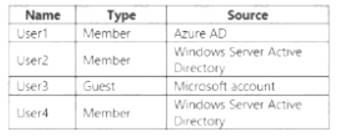
The users have the attributes shown in the following table.
You need to ensure that you can enable Azure Multi-Factor Authentication (MFA) for all four users. Solution: You add an office phone number for User2.
Does this meet the goal?
- A. Yes
- B. No
Answer: B
Explanation:
User3 requires a user account in Azure AD.
Note: Your Azure AD password is considered an authentication method. It is the one method that cannot be disabled.
References:
https://docs.microsoft.com/en-us/azure/active-directory/authentication/concept-authentication-methods
NEW QUESTION 25
You have the Azure virtual machines shown in the following table.
A DNS service is install on VM1.
You configure the DNS server settings for each virtual network as shown in the following exhibit.
You need 10 ensure that all the virtual machines can resolve DNS names by using the DNS service on VM1. What should you do?
- A. Add service endpoints on VNET2 and VNET3.
- B. Configure peering between VNE11, VNETT2, and VNET3.
- C. Configure a conditional forwarder on VM1
- D. Add service endpoints on VNET1.
Answer: C
Explanation:
Reference:
https://docs.microsoft.com/en-us/azure/virtual-network/virtual-networks-name-resolution-for-vms-and-role-insta
NEW QUESTION 26
......
Recommend!! Get the Full AZ-104 dumps in VCE and PDF From prep-labs.com, Welcome to Download: https://www.prep-labs.com/dumps/AZ-104/ (New 0 Q&As Version)
- Up To Date PL-900 Software 2021
- A Review Of Free 70-533 exam dumps
- What 100% Guarantee 70-461 braindumps Is?
- What 100% Guarantee 70-480 exam Is?
- Top Tips Of Up To The Immediate Present SC-100 Test Preparation
- The Most up-to-date Guide To 70-532 vce
- Downloadable AZ-102 Study Guides 2021
- Pinpoint 70-341 Braindumps 2021
- Microsoft MB2-713 Dumps Questions 2021
- Microsoft MB2-712 Exam Questions 2021


