AZ-102 Exam Questions - Online Test
AZ-102 Premium VCE File

150 Lectures, 20 Hours
Your success in AZ-102 Free Practice Questions is our sole target and we develop all our AZ-102 Braindumps in a way that facilitates the attainment of this target. Not only is our AZ-102 Free Practice Questions material the best you can find, it is also the most detailed and the most updated. AZ-102 Free Practice Questions for Microsoft AZ-102 are written to the highest standards of technical accuracy.
Online AZ-102 free questions and answers of New Version:
NEW QUESTION 1
Note: This questions is part of a series of questions that present the same scenario. Each questions in the series contains a unique solution that might meet the stated goals. Some questions sets might have more than one correct solution, while others might not have a correct solution. After you answer a questions in this section, you will NOT be able to return to it. As a result, these questions will not appear in the review screen.
Your company registers a domain name of contoso.com.
You create an Azure DNS zone named contoso.com, and then you add an A record to the zone for a host named www that has an IP address of 131.107.1.10.
You discover that Internet hosts are unable to resolve www.contoso.com to the 131.107.1.10 IP address.
You need to resolve the name resolution issue.
Solution: You create a PTR record for www in the contoso.com zone. Does this meet the goal?
- A. Yes
- B. No
Answer: B
Explanation: Modify the Name Server (NS) record.
References: https://docs.microsoft.com/en-us/azure/dns/dns-delegate-domain-azure-dns
NEW QUESTION 2
You need to deploy an application gateway named appgwl015 to meet the following requirements: Load balance internal IP traffic to the Azure virtual machines connected to subnet0.
Provide a Service Level Agreement (SLA) of 99.99 percent availability for the Azure virtual machines. What should you do from the Azure portal?
Answer:
Explanation: Step 1:
Click New found on the upper left-hand corner of the Azure portal. Step 2:
Select Networking and then select Application Gateway in the Featured list. Step 3:
Enter these values for the application gateway: appgw1015 - for the name of the application gateway. SKU Size: Standard_V2
The new SKU [Standard_V2] offers autoscaling and other critical performance enhancements.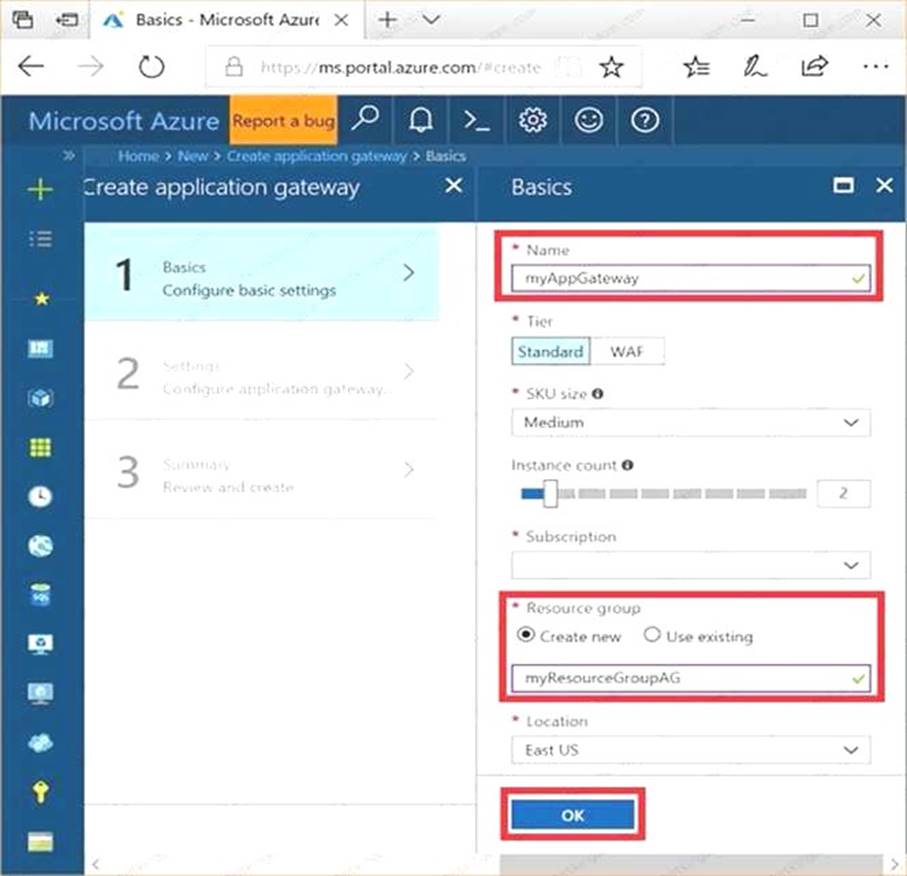
Step 4:
Accept the default values for the other settings and then click OK. Step 5:
Click Choose a virtual network, and select subnet0.
References:
https://docs.microsoft.com/en-us/azure/application-gateway/application-gateway-create-gatewayportal
NEW QUESTION 3
DRAG DROP
You have an Azure subscription that contains a storage account.
You have an on-premises server named Server1 that runs Window Server 2021. Server1 has 2 TB of data.
You need to transfer the data to the storage account by using the Azure Import/Export service.
In which order should you perform the actions? To answer, move all actions from the list of actions to the answer area and arrange them in the correct order.
NOTE: More than one order of answer choices is correct. You will receive credit for any of the correct orders you select.
Answer:
Explanation: 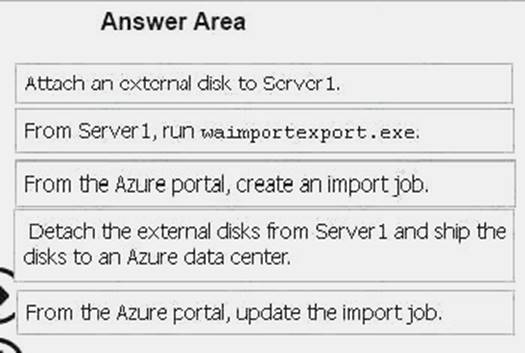
NEW QUESTION 4
HOT SPOT
You have an Azure subscription named Subscription1. Subscription1 contains the resources in the following table.
In Azure, you create a private DNS zone named adatum.com. You set the registration virtual network to VNet2. The adatum.com zone is configured as shown in the following exhibit.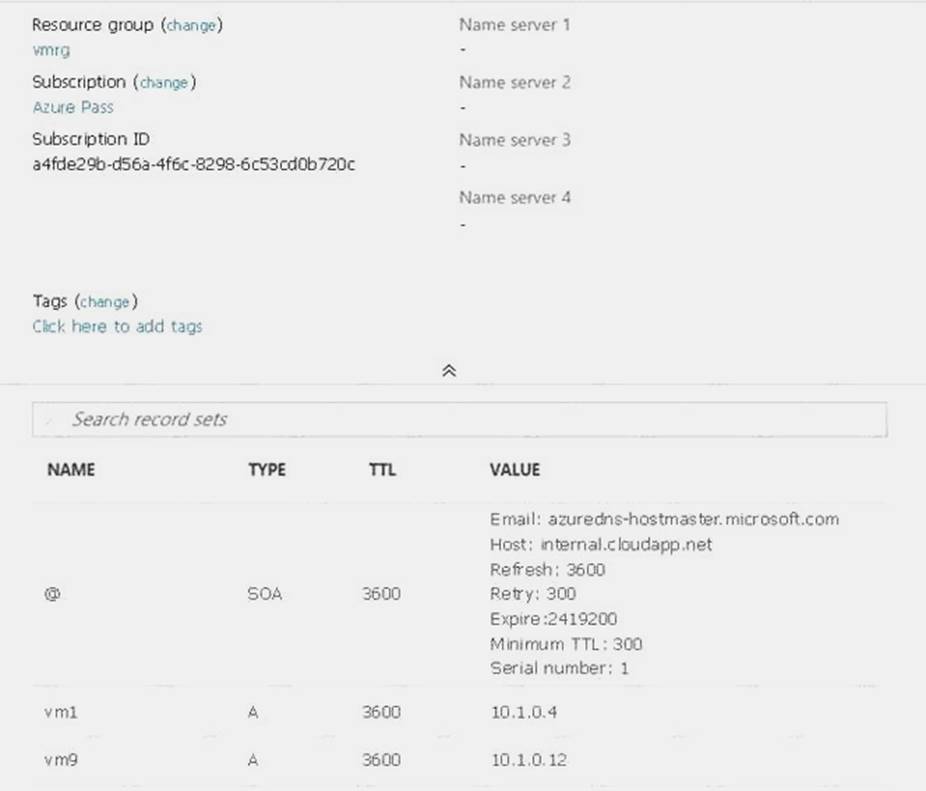
For each of the following statements, select Yes if the statement is true. Otherwise, select No. NOTE: Each correct selection is worth one point.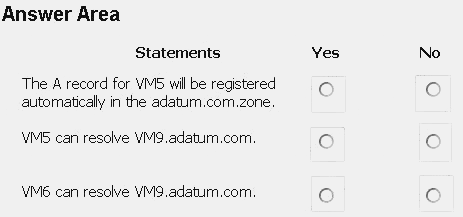
Answer:
Explanation: Box 1: No
Azure DNS provides automatic registration of virtual machines from a single virtual network that's linked to a private zone as a registration virtual network. VM5 does not belong to the registration virtual network though.
Box 2: No
Forward DNS resolution is supported across virtual networks that are linked to the private zone as resolution virtual networks. VM5 does belong to a resolution virtual network.
Box 3: Yes
VM6 belongs to registration virtual network, and an A (Host) record exists for VM9 in the DNS zone. By default, registration virtual networks also act as resolution virtual networks, in the sense that DNS resolution against the zone works from any of the virtual machines within the registration virtual network.
References: https://docs.microsoft.com/en-us/azure/dns/private-dns-overview
NEW QUESTION 5
Note: This question is part of a series of Questions that present the same scenario. Each question in the series contains a unique solution that might meet the stated goals. Some question sets might have more
than one correct solution, while others might not have a correct solution. After you answer a question in this section, you will NOT be able to return to it. As a result, these questions will not appear in the review screen.
You have an Azure virtual machine named VM1. VM1 was deployed by using a custom Azure Resource Manager template named ARM1.json.
You receive a notification that VM1 will be affected by maintenance. You need to move VM1 to a different host immediately.
Solution: From the Overview blade, you move the virtual machine to a different resource group. Does this meet the goal?
- A. Yes
- B. No
Answer: B
NEW QUESTION 6
You have an Azure subscription that contains the resources in the following table.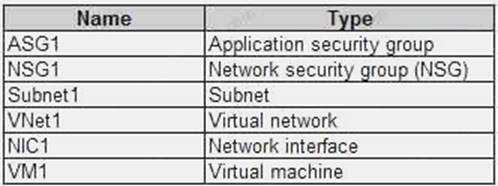
Subnet1 is associated to VNet1. NIC1 attaches VM1 to Subnet1. You need to apply ASG1 to VM1.
What should you do?
- A. Modify the properties of NSG1.
- B. Modify the properties of ASG1.
- C. Associate NIC1 to ASG1.
Answer: B
Explanation: When you deploy VMs, make them members of the appropriate ASGs. You associate the ASG with a subnet.
References: https://azure.microsoft.com/en-us/blog/applicationsecuritygroups/
NEW QUESTION 7
You have a resource group named RG1. RG1 contains an Azure Storage account named storageaccount1 and a virtual machine named VM1 that runs Windows Server 2021. Storageaccount1 contains the disk files for VM1. You apply a ReadOnly lock to RG1. What can you do from the Azure portal?
- A. Generate an automation script for RG1.
- B. View the keys of storageaccount1.
- C. Upload a blob to storageaccount1.
- D. Start VM1.
Answer: B
Explanation: ReadOnly means authorized users can read a resource, but they can't delete or update the resource. Applying this lock is similar to restricting all authorized users to the permissions granted by the Reader role.
References: https://docs.microsoft.com/en-us/azure/azure-resource-manager/resource-group-lockresources
NEW QUESTION 8
Note: This question is part of a series of questions that present the same scenario. Each question in the series contains a unique solution that might meet the stated goals. Some question sets might have more than one correct solution, while others might not have a correct solution.
After you answer a question in this section, you will NOT be able to return to it. As a result, these questions will not appear in the review screen.
You have an Azure Active Directory (Azure AD) tenant named Adatum and an Azure Subscription named Subscription1. Adatum contains a group named Developers. Subscription1 contains a resource group named Dev.
You need to provide the Developers group with the ability to create Azure logic apps in the Dev resource group.
Solution: On Subscription1, you assign the DevTest Labs User role to the Developers group. Does this meet the goal?
- A. Yes
- B. No
Answer: B
Explanation: DevTest Labs User role only lets you connect, start, restart, and shutdown virtual machines in your Azure DevTest Labs.
You would need the Logic App Contributor role. References:
https://docs.microsoft.com/en-us/azure/role-based-access-control/built-in-roles https://docs.microsoft.com/en-us/azure/logic-apps/logic-apps-securing-a-logic-app
NEW QUESTION 9
Note: This question is part of a series of questions that present the same scenario. Each question in the series contains a unique solution that might meet the stated goals. Some question sets might have more than one correct solution, while others might not have a correct solution.
After you answer a question in this section, you will NOT be able to return to it. As a result, these questions will not appear in the review screen.
You manage a virtual network named VNet1 that is hosted in the West US Azure region. VNet1 hosts two virtual machines named VM1 and VM2 that run Windows Server.
You need to inspect all the network traffic from VM1 to VM2 for a period of three hours. Solution: From Azure Monitor, you create a metric on Network In and Network Out. Does this meet the goal?
- A. Yes
- B. No
Answer: B
Explanation: You should use Azure Network Watcher. References:
https://docs.microsoft.com/en-us/azure/network-watcher/network-watcher-monitoring-overview Case Study: 5
Mix Questions Set B (Implement advanced networking)
NEW QUESTION 10
You are planning the move of App1 to Azure. You create a network security group (NSG).
You need to recommend a solution to provide users with access to App1. What should you recommend?
- A. Create an outgoing security rule for port 443 from the Interne
- B. Associate the NSG to all the subnets.
- C. Create an incoming security rule for port 443 from the Interne
- D. Associate the NSG to all the subnets.
- E. Create an incoming security rule for port 443 from the Interne
- F. Associate the NSG to the subnet thatcontains the web servers.
- G. Create an outgoing security rule for port 443 from the Interne
- H. Associate the NSG to the subnet thatcontains the web server
Answer: C
Explanation: As App1 is public-facing we need an incoming security rule, related to the access of the web servers. Scenario: You have a public-facing application named App1. App1 is comprised of the following three tiers: a SQL database, a web front end, and a processing middle tier.
Each tier is comprised of five virtual machines. Users access the web front end by using HTTPS only.
NEW QUESTION 11
Note: This questions is part of a series of questions that present the same scenario. Each questions in the series contains a unique solution that might meet the stated goals. Some questions sets might have more than one correct solution, while others might not have a correct solution. After you answer a questions in this section, you will NOT be able to return to it. As a result, these questions will not appear in the review screen.
You have an Azure subscription that contains 10 virtual networks. The virtual networks are hosted in separate resource groups.
Another administrator plans to create several network security groups (NSGs) in the subscription. You need to ensure that when an NSG is created, it automatically blocks TCP port 8080 between the virtual networks.
Solution: You configure a custom policy definition, and then you assign the policy to the subscription. Does this meet the goal?
- A. Yes
- B. No
Answer: A
Explanation: Resource policy definition used by Azure Policy enables you to establish conventions for resources in your organization by describing when the policy is enforced and what effect to take. By defining conventions, you can control costs and more easily manage your resources.
References: https://docs.microsoft.com/en-us/azure/azure-policy/policy-definition
NEW QUESTION 12
You have an Azure Active Directory (Azure AD) tenant named contosocloud.onmicrosoft.com. Your company has a public DNS zone for contoso.com.
You add contoso.com as a custom domain name to Azure AD. You need to ensure that Azure can verify the domain name.
Which type of DNS record should you create?
- A. RRSIG
- B. PTR
- C. DNSKEY
- D. TXT
Answer: D
Explanation: Create the TXT record. App Services uses this record only at configuration time to verify that you own the custom domain. You can delete this TXT record after your custom domain is validated and configured in App Service.
References: https://docs.microsoft.com/en-us/azure/dns/dns-web-sites-custom-domain
NEW QUESTION 13
SIMULATION
Click to expand each objective. To connect to the Azure portal, type https://portal.azure.com in the browser address bar.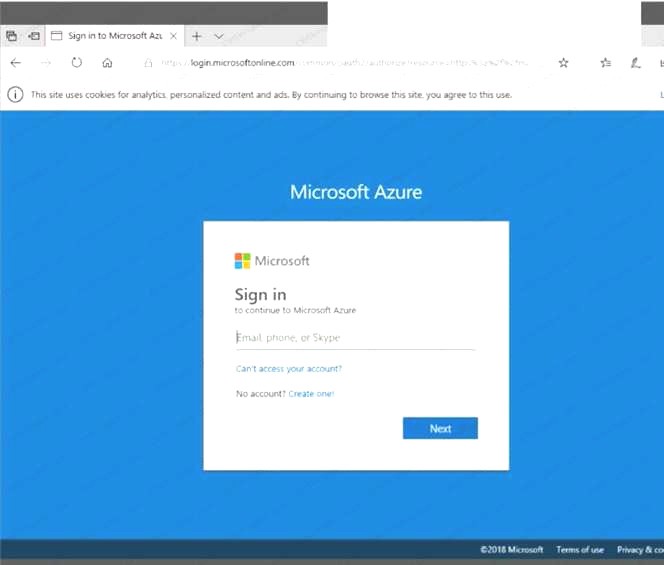
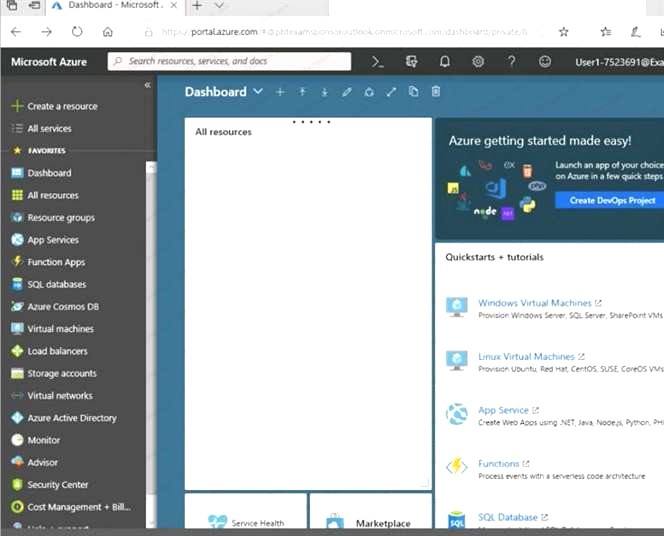
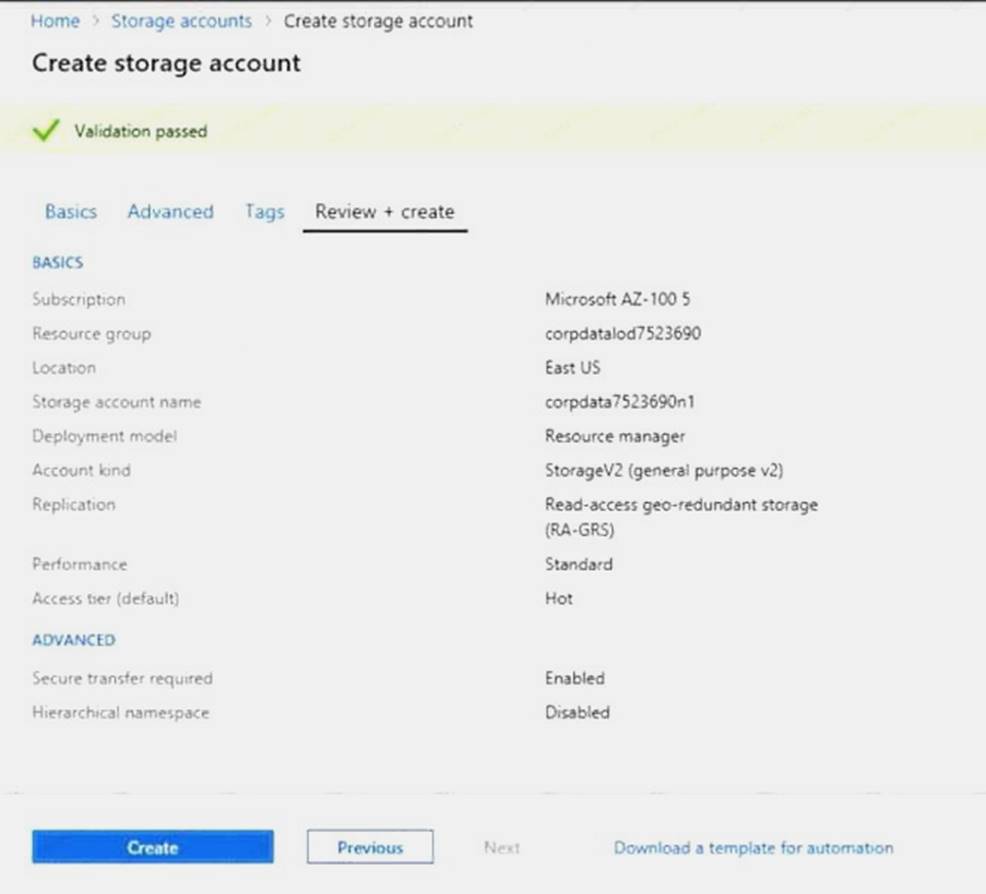

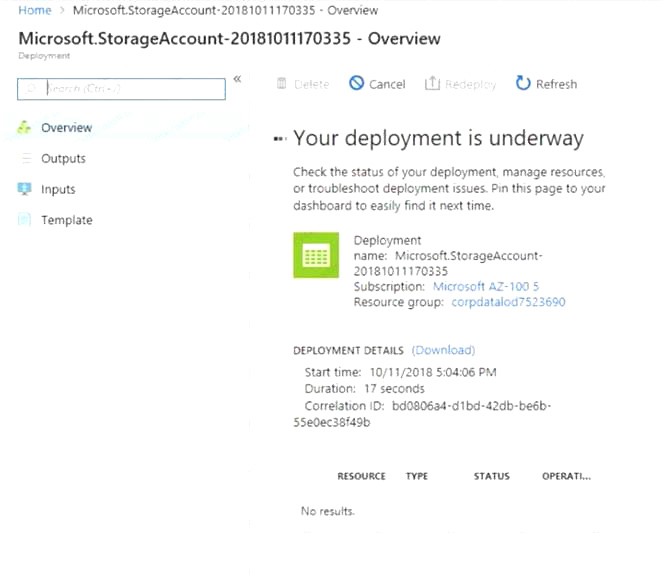
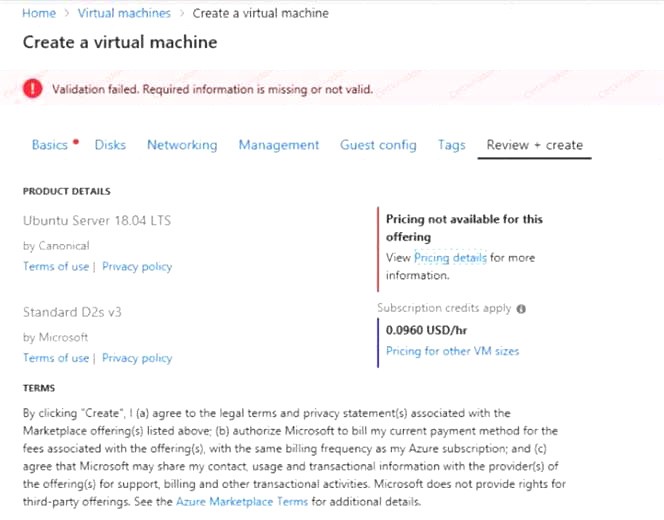
When you are finished performing all the tasks, click the ‘Next’ button.
Note that you cannot return to the lab once you click the ‘Next’ button. Scoring occur in the background while you complete the rest of the exam.
Overview
The following section of the exam is a lab. In this section, you will perform a set of tasks in a live environment. While most functionality will be available to you as it would be in a live environment, some functionality (e.g., copy and paste, ability to navigate to external websites) will not be possible by design. Scoring is based on the outcome of performing the tasks stated in the lab. In other words, it doesn’t matter how you accomplish the task, if you successfully perform it, you will earn credit for that task.
Labs are not timed separately, and this exam may have more than one lab that you must complete. You can use as much time as you would like to complete each lab. But, you should manage your time appropriately to ensure that you are able to complete the lab(s) and all other sections of the exam in the time provided.
Please note that once you submit your work by clicking the Next button within a lab, you will NOT be able to return to the lab.
To start the lab
You may start the lab by clicking the Next button.
You plan to create 100 Azure virtual machines on each of the following three virtual networks: VNET1005a
VNET1005b VNET1005c
All the network traffic between the three virtual networks will be routed through VNET1005a. You need to create the virtual networks, and then to ensure that all the Azure virtual machines can connect to other virtual machines by using their private IP address. The solution must NOT require any virtual network gateways and must minimize costs.
What should you do from the Azure portal before you configure IP routing?
Answer:
Explanation: Step 1: Click Create a resource in the portal.
Step 2: Enter Virtual network in the Search the Marketplace box at the top of the New pane that appears. Click Virtual network when it appears in the search results.
Step 3: Select Classic in the Select a deployment model box in the Virtual Network pane that appears, then click Create.
Step 4: Enter the following values on the Create virtual network (classic) pane and then click Create: Name: VNET1005a
Address space: 10.0.0.0/16 Subnet name: subnet0 Resource group: Create new
Subnet address range: 10.0.0.0/24
Subscription and location: Select your subscription and location.
Step 5: Repeat steps 3-5 for VNET1005b (10.1.0.0/16, 10.1.0.0/24), and for VNET1005c 10.2.0.0/16, 10.2.0.0/24).
References: https://docs.microsoft.com/en-us/azure/virtual-network/create-virtual-network-classic
NEW QUESTION 14
DRAG DROP
You have an Azure subscription named Subscription1.
You create an Azure Storage account named contosostorage, and then you create a file share named
data.
Which UNC path should you include in a script that references files from the data file share? To answer, drag the appropriate values to the correct targets. Each value may be used once, more than once, or not at all. You may need to drag the split bar between panes or scroll to view content. NOTE: Each correct selection is worth one point.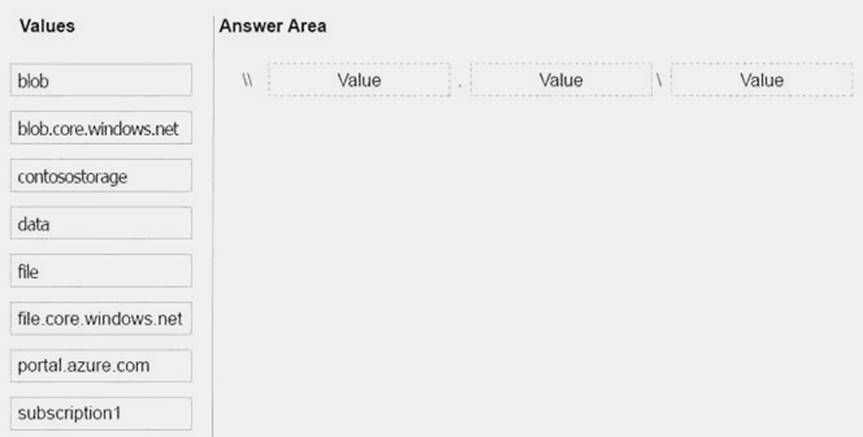
Answer:
Explanation: Box 1: contosostorage The name of account
Box 2: file.core.windows.net
Box 3: data
The name of the file share is data. Example: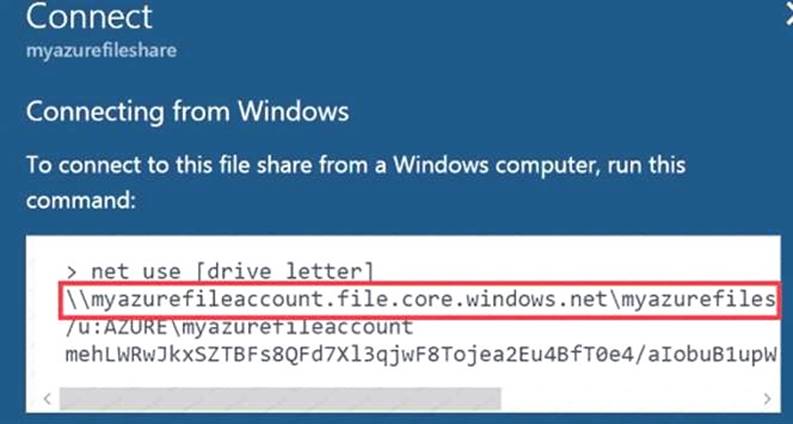
References: https://docs.microsoft.com/en-us/azure/storage/files/storage-how-to-use-files-windows
NEW QUESTION 15
Your company registers a domain name of contoso.com.
You create an Azure DNS named contoso.com and then you add an A record to the zone for a host named www that has an IP address of 131.107.1.10.
You discover that Internet hosts are unable to resolve www.contoso.com to the 131.107.1.10 IP address.
You need to resolve the name resolution issue.
Solution: You modify the SOA record in the contoso.com zone Does this meet the goal?
- A. Yes
- B. No
Answer: B
Explanation: Modify the NS record, not the SOA record.
Note: The SOA record stores information about the name of the server that supplied the data for the zone; the administrator of the zone; the current version of the data file; the number of seconds a secondary name server should wait before checking for updates; the number of seconds a secondary name server should wait before retrying a failed zone transfer; the maximum number of seconds that a secondary name server can use data before it must either be refreshed or expire; and a default number of seconds for the time-to-live file on resource records.
References: https://searchnetworking.techtarget.com/definition/start-of-authority-record
NEW QUESTION 16
You have an Azure subscription named Subscription1 that is used be several departments at your company. Subscription1 contains the resources in the following table: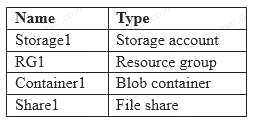
Another administrator deploys a virtual machine named VM1 and an Azure Storage account named Storage2 by using a single Azure Resource Manager template.
You need to view the template used for the deployment.
From which blade can you view the template that was used for the deployment?
- A. RG1
- B. VM1
- C. Storage1
- D. Container1
Answer: A
Explanation: 1. View template from deployment history
Go to the resource group for your new resource group. Notice that the portal shows the result of the last deployment. Select this link.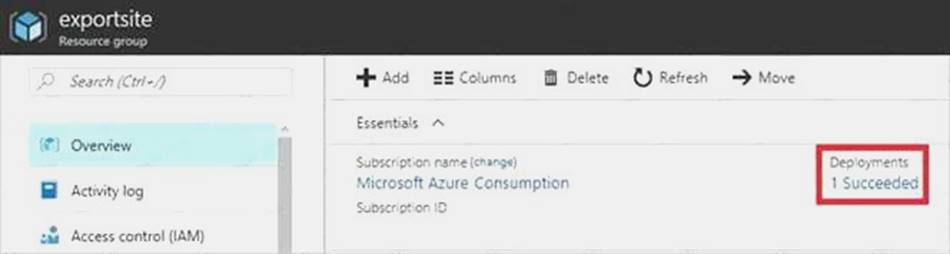
2. You see a history of deployments for the group. In your case, the portal probably lists only one deployment. Select this deployment.
The portal displays a summary of the deployment. The summary includes the status of the deployment and its operations and the values that you provided for parameters. To see the template that you used for the deployment, select View template.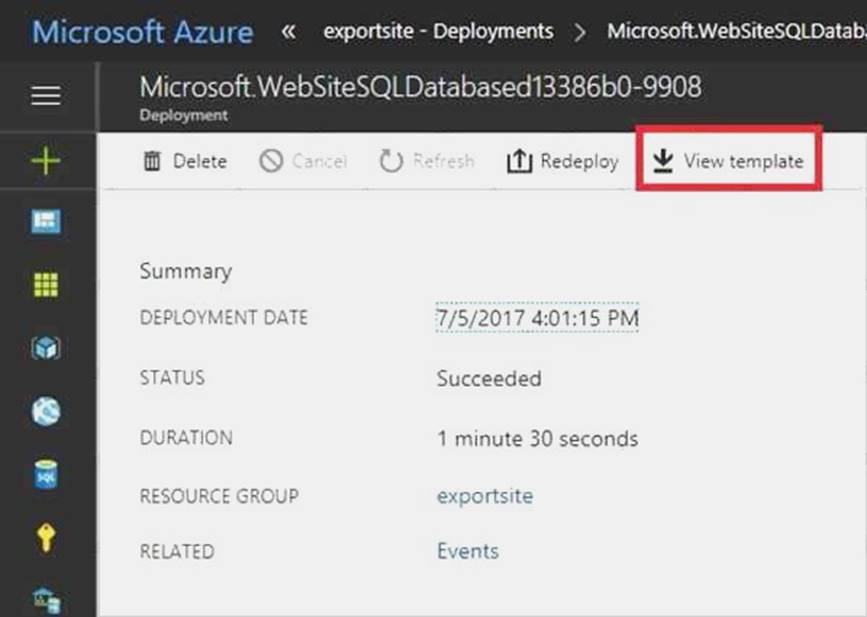
References: https://docs.microsoft.com/en-us/azure/azure-resource-manager/resource-managerexport- template
P.S. Easily pass AZ-102 Exam with 195 Q&As Surepassexam Dumps & pdf Version, Welcome to Download the Newest Surepassexam AZ-102 Dumps: https://www.surepassexam.com/AZ-102-exam-dumps.html (195 New Questions)
- A Review Of 100% Correct 70-487 practice test
- Exact AZ-103 Guidance 2021
- All About Practical MS-720 Study Guides
- Microsoft 70-341 Braindumps 2021
- What Actual 70-347 pdf Is?
- All About Tested MB-500 Study Guides
- What Simulation 70-412 exam question Is?
- Far out Microsoft 70-410 dumps
- A Review Of Validated 70-680 braindumps
- Free SharePoint 70-486 pdf


